Students
Sunshine Merit-based Scholarship

Encouraging Excellence in Education
- Gold Scholarship -- For students who get national individual awards during the current school year, 25% tuition off at Sunshine for the next school year.
- Silver Scholarship -- For students who get state-level individual awards during the current school year, 20% tuition off at Sunshine for the next school year
- Bronze Scholarship -- For students who get regional/school-level individual awards during the current school year, 15% tuition off at Sunshine for the next school year
We are accepting scholarship application for the current and next school year now. Please email your application to info@SunshineEliteEducation.com by attaching your award certificate.
Once you applicaition is approved, the scholarship will be applied to all classes in your account for the applied school year.
Open House Presentations
- SUMMA Information (Slides Video)
- Strength Focused Writing (Video)
- Math Progress from Middle To High School (Slides Video)
- Science Progress from Middle To High School (Slides Video)
- Sunshine User Guide & Class Information (Slides)
- Willamette Valley Academy Open House in December 2020 (Slides)
- Willamette Valley Academy Open House on June 10, 2021 (Video)
Counselor List

General Program & Class Counselor
Contact: Ellen Zhou
Email: Ellen@SunshineEliteEducation.com
Phone: 503-915-2956
Academy Director of Willamette Valley Academy
Contact: Connor NelsonEmail: connor.nelson@willamettevalleyacademy.org
Phone: 503-780-2299
Middle/High School Math & Math Competition Program Info
Contact: Manny Norse
Email: manny.norse@sunshineeliteeducation.com
Computer Programming Class & Competition
Contact: Shilpa Sharma
Email: Shilpa.Sharma@SunshineEliteEducation.com
User Guides
INDEX:
- Signup for Family Account
- Register for Classes
- “My Classes” in Your Account
- Student Calendar
- Class Playback Videos
- Free Online Assessment Tests & Reports
- Receipts
- Checkout Books
- Student Account Setup
1. Signup for Family Account
Go to Sunshine Website www.SunshineEliteEducation.com . Then, click on the “Login” button beside the logo on the login page. Next, click on “Sign Up” to create your family account.
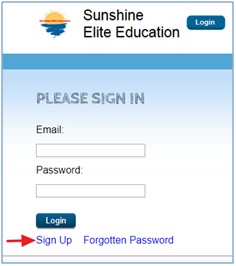
Below is the Signup page. If you were referred by a Sunshine existing user, remember to put his/her login email in the “Referrer Email” field. Once you create your family account, you can add your kids as students to your account.
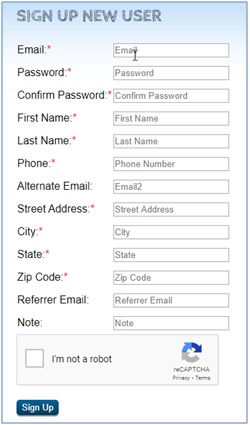

2. Register for Classes
Once you have at least one student in your account, you may go to “Courses” page to register your kids for classes. There are three filters on the Courses page: Term, Course Category and Grade Level. If you are unsure which level of classes to select, take the online “Assessment Test” which will give you instantaneous results and recommendations.
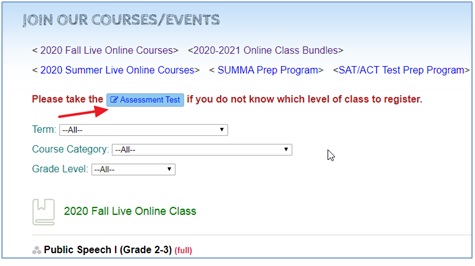
To register for classes under each course, select your kid from the dropdown list and click on “Add to cart” button.
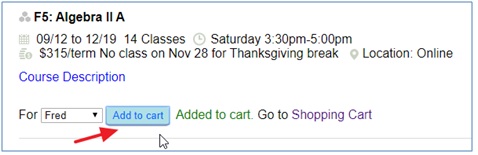
After you add all the courses to your cart, you may go to “Shopping Cart” to finalize your classes and check out. Below is a sample shopping cart showing all the courses you wish to register for:
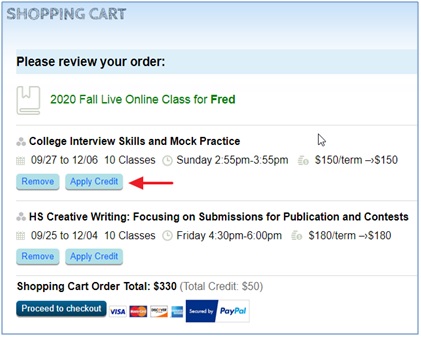
Here are a few important things you want to consider before checking out:
- If you have credit in your account, the “Apply Credit” button will enable you to do so.
- If you are doing a late registration after the class has already started, the system will automatically prorate the tuition for you and will be shown in your shopping cart.
- If you meet any Discount Codes (Early Registration, Continuous Student, or Family discount with total of 3 or 3+ classes), the system will automatically apply the discount for you.
After reviewing your courses, please click on “Proceed to checkout” to pay the tuition. This will redirect you to the Paypal server to pay the tuition online. You may pay by Paypal or by Credit Card. If you pay by Credit Card, you don’t need a Paypal Account. Your credit card information will never be saved for safety purposes.
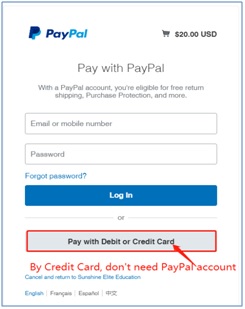
If you prefer to pay by Zelle through bank transfer or by check/cash, please leave the courses in the shopping cart and contact the Sunshine office at 503-780-2288 to pay and complete your registration.
3. “My Classes” in Your Account
Once you have registered for the classes, you will see the classes are in your account detail page under the “Current Registration Info” section.
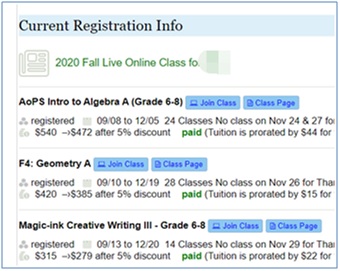
There are two buttons associated with each class:
- The “Join Class” button is the link for you to join your online class directly. NO Meeting Id is needed.
- The “Class Page” button is the link to your class page for that class. You may access the class material and homework information on your class page. The teacher usually updates the class material and homework to your class page after each class.
Another great way to join your class is to go to your recursive scheduled class list via the tab “My Classes” on your account page:
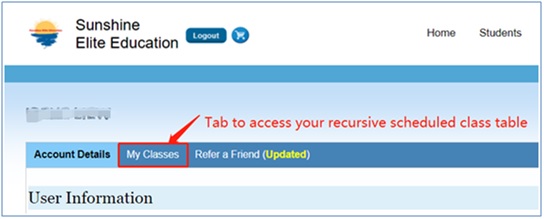
Your recursive scheduled class table shows all the current and future classes that the student should take ordered by date and time. This gives a chronological overview of what date and time to take which class.
The list of the classes in “My Classes” is much more organized than those listed in “Account Details”. You can join online class and go to class page from “My Classes” too.
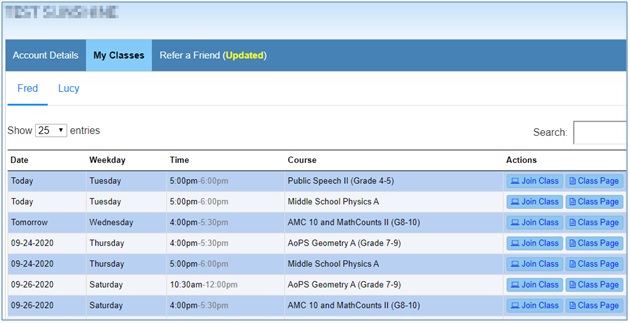
4. Student Calendar
You may view a calendar view of the student’s schedule by clicking on the link “[student]’s schedule” in the “Student Information” section on your Account page.
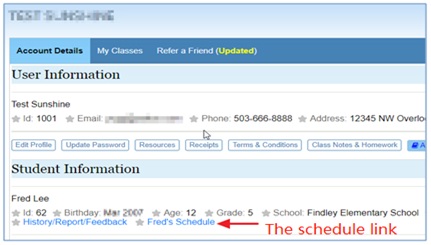
Click on the schedule link, you will get your class calendar similar to below:
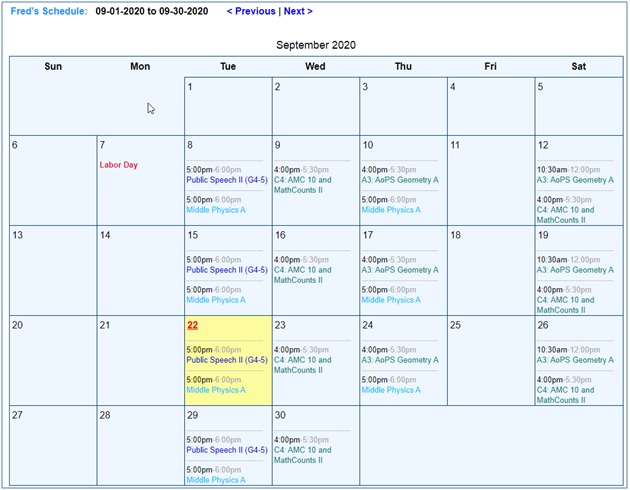
5. Class Playback Videos
The “Class Playback Videos” feature was recently integrated with Sunshine LMS. All online classes at Sunshine are recorded; the system now automatically processes those recorded class videos and posts them on the class page by the end of the day.
If you miss the class or want to watch the class video to clear up some confusion, you may access the class playback videos on your class page via the “Class Playback Video” tab. You may access the most recent two weeks of the class videos as needed.
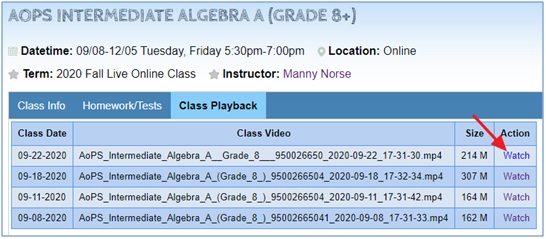
The class playback video is valid for two weeks. Try other browser if your current browser does not support HTML5 video.
6. Free Online Assessment Tests & Reports
Students can take assessment tests online and get instant results and analyses. You may access the online assessment tests through this link: http://www.sunshineeliteeducation.com/assessment_test_list.php
Or on the “Courses” page, you may click on the “Assessment Tests” button to go to the Assessment Test page:
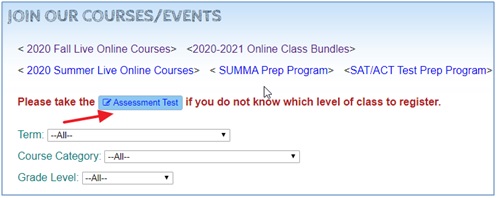
Here is the Assessment test page:
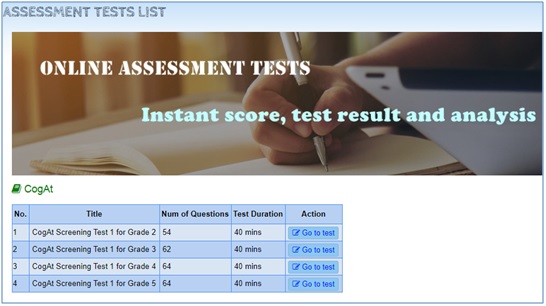
Currently, we have Assessment tests for CogAT, ITBS Math, ITBS Reading, Singapore Math, AoPS Math from Beast Academy to PreAlgebra, Algebra and Geometry; the standard math from PreAlgebra, Algebra, Geometry and Algebra 2; AGS I, AGS II and AGS III; and standard tests for SSAT, PSAT 8/9, PSAT 11 and SAT. The Assessment tests will help parents/students know which level of classes to register for.
Formatting is very important for math tests which have non-multiple choice questions. You should read the “Math formatting tips” before beginning for formatting requirements. The tooltips for some questions may also further help you when formatting your answers. You may view the tooltip information by moving your mouse over the information mark.
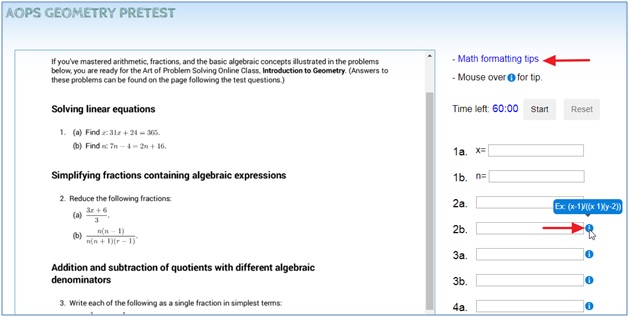
All online assessment tests are free, but you need to log in to your Sunshine account to take the test to ensure your results are saved.
Once you submit the test, you will instantaneously get the test results and analyses on your screen.
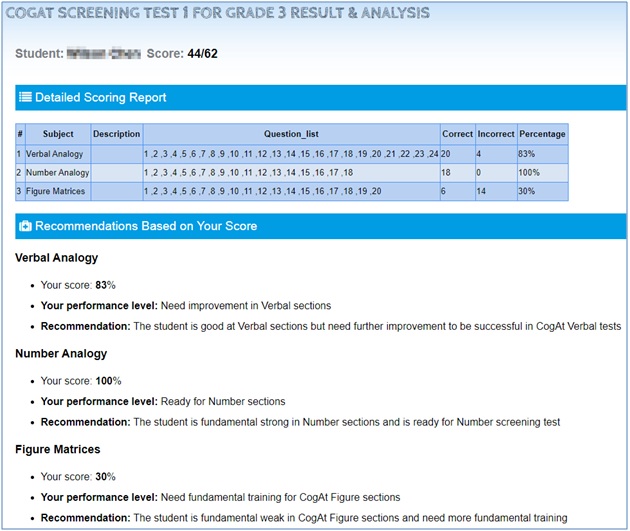
Your test report will also be saved to your Sunshine account so that you may review or access your test later via the “Assessment Tests and Reports” link under the “User Information” section in your account:
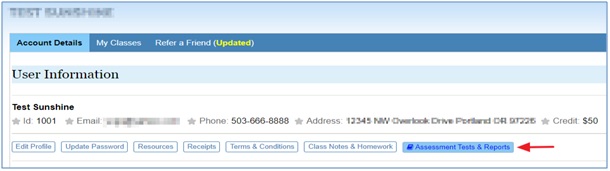
7. Receipts
Once you have completed your registration by paying the tuition, a registration email will be sent to your email box with your class details. The tuition receipt is automatically generated and saved to your account. You can access your receipts via the “Receipts” button in the “Account” page.
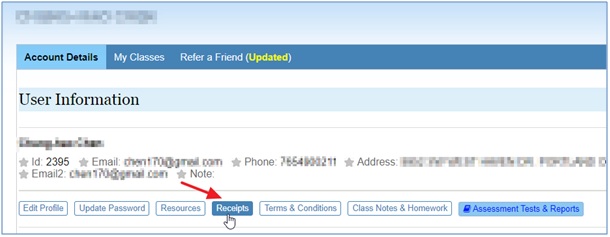
8. Checkout Books
In addition to offering the textbooks in PDF file via the class page, Sunshine also offers reusable textbooks for most math classes and some of reading and writing classes. Students may check out the textbooks before/when the class starts from Sunshine. They will need to return the textbook at the end of the term/school year when students complete the course. Failure to return the book or damaging the book will trigger a book replacement cost posted to your Sunshine account.
You may view the books you have checked out from Sunshine at the bottom of your account page:
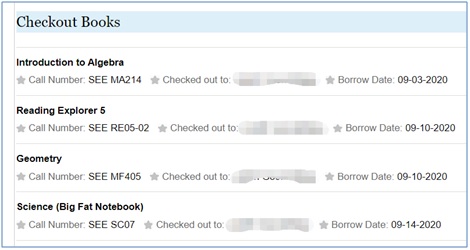
It is very critical to return the books you borrowed from Sunshine at the end of the term so that Sunshine may continue to offer the books to students for the next term.
9. Student Account Setup
In your account, there is a "Student Account Setup" button in the "Student Information" section. Click on that button to drill down to "Student Account Setup" page.
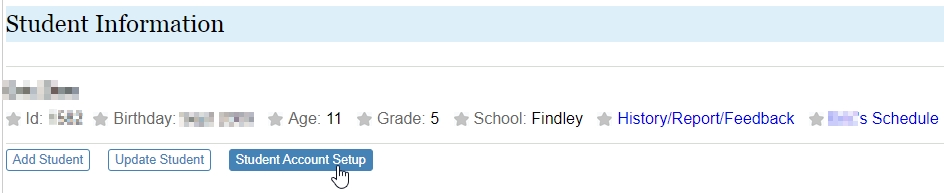
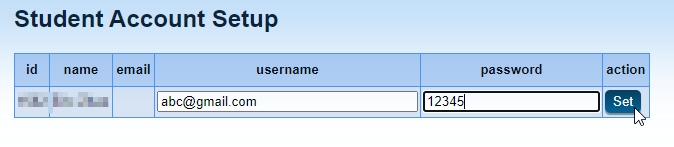
In the "Student Account Setup" page, enter student's email as her/his username and enter the password. Then click on "Set" button. After you set up login for the student, log out of your account and try logging in using student login. The Account page only show this student's information.

Then tell your friends...
Refer them!

You get $25 credit
for every friend you refer.*
If you refer 4 friends, you'll earn $25 + $25 + $25 + $25, i.e. $100 credit when your friends have registered classes in Sunshine Elite Education.

Your friend gets $25 credit
after they register the first class.**
The credit can be used for all classes and services in Sunshine Elite Educaiton.
After you log in to your account, you can send an invitation email to your friends.
To help students continue to learn from home during schools closure,
Sunshine Elite Education online live classes has started on Thursday, Mar 12, 2020. Sunshine online live classes have a lot of
collaborative features to support interactively teaching/learning styles just like in the real classroom.
Please check below for the up-to-date schedule.
- 2025 Summer Academic Programs
- Sunshine is offering in-person summer camps and in-person & live online classes.
- 2025 Summer Live Online Classes schedule: 2025 Summer Live Online Classes Schedule.
- The 2025 Summer classes term starts from Jul 7 until August 15, a total of 6 weeks. Click here to register.
- 2025 Summer In Person Camps schedule: 2025 Summer Camps Schedule.
- The 2025 Summer In Person Camps start from Jul 7 until August 15, a total of 6 weeks. Click here to register.
- 2024 Fall Live Online and In Person Classes
- Sunshine is providing all test preparation and academic enrichment classes for K-12 in 2024-2025 school year. The courses are live online and in person classes.
- 2024 Fall term starts on Sep 13 and ends on Dec 12, a total of 12 weeks. No classes between Nov 23-29 for Thanksgiving break.
- 2024 Fall Live Online and In Person Classes Schedule PDF file Click here to register for 2024 Fall classes.
- 2024 Winter/Spring Live Online and In Person Classes
- Sunshine is providing all test preparation and academic enrichment classes for K-12 for 2024 Winter/Spring. The courses are live online and in person classes.
- The 2024 Winter/Spring term starts from Jan 12 until June 10, a total of 20 weeks. No classes on Mar. 25 - 31 for Spring break and May 24 - May 27 for Memorial Day.
- 2024 Winter/Spring Classes Schedule PDF file. Click here to register for 2024 Winter/Spring Live Online and In Person classes.
How to join the online classes?
- First log in to your Sunshine account (www.SunshineEliteEducation.com).
- Then go to "Account" page, you will see your class list on that page. There are two blue buttons for each class.
- Click on the "Join Class" button to join your online class directly, no meeting id needed.
- Click on the "Class Page" button to get the class materials and homework.
- We usually update the class material and homework to your class page after each class.
Q & A
In order to effectively deliver the online classes to students, we have added two blue buttons to the list of registered courses in the student account. One is the "Join Class" button and the other is the "Class Page" button. The "Join Class" button allows students to enter the classroom with one click, without memorizing and entering the Meeting ID. The "Class Page" button takes the students to the course materials, teacher's note and homework page in one click, which ensures that students can get the class materials in a timely and convenient way.
Our IT team has added the online real-time assessment tests to the Class Page for students to take the test online. The students will immediately get the report/analysis after submitting the test. The assessment test results of all the students in the class will be showed on the teacher's side in real time to help the teacher understand the students' progress for more effective online teaching.
We offer all required class materials and books as PDF files. The class materials and books are uploaded to students' Class Page before or during the class.
We also offer books in a group discount for students who want the hard copy of books. The books we usualy offer are Singapore Primary Math Workbook from 1A-6B; Beast Academy 2A-5D; AoPS PreAlgebra, Algebra, Geometry; Wordly Wise 3000 from book 2 to 12; and some more reading and grammar books we used for the classes. If you want to have a hard copy of the book, please order the books online here: http://www.sunshineeliteeducation.com/course.php?term=34. For people who ordered the books online, Sunshine is open for book pick up every Monday 10-1.
Online Class Demos

